1) Create two temp folders. Make sure there are enough space to the hold the whole database and log when restore.
2) Launch ‘DP for Exchange Management Console’. Then expand the ‘Protect and Recover Data’, right click the Exchange server and choose ‘Properties’.
3) Navigate the ‘General’ and set up as followings:
4) Set up Backup Method to VSS and Backup Destination to TSM, then run a Full Backup. (In command, it should be this: backup “Mailbox Database 0750549851” FULL /BACKUPMETHOD=VSS /EXCSERVER=XXX-SBOX-EXCH /BACKUPDESTINATION=TSM)
5) The backup process can be checked in ‘Task Details’ tab.

6) Next I am going to test the mail items recovery. Firstly, login into my test mailbox and remove all mails, then empty the ‘Deleted Items’.
7) Choose ‘Mailbox Restore Browser’ in the ‘Recover’ tab.
8) Ensure the mailbox is within the Database by browsing the mailboxes.
9) TDP is restoring the whole database and log to the temp folders now.
10) After the restore is completed, expand the mailbox that you want to restore.
NOTE: If the flashcopy manager console hangs while restoring mailbox. Try to install Microsoft Visual C++ 2010 SP1 Redistributable Package (x86), if fixed the issue in my environment.
11) Right click the mails that you want to restore, and click ‘Restore Messages to Original Mailbox…’
12) Restoring the mails now.
13) Go back to my test mailbox. The mail that I have deleted now is back.
NOTE
In my Exchange sandbox, there is no DAG. Here are some quick tips on how to backup and restore Exchange with DAG enabled.
– Firstly, to avoid increasing the load on the active databases, perform backups from a server with a passive copy of the databases.
– Secondly, restores in a DAG environment must be performed against the active database. This is a Microsoft design requirement. When it comes to restoring DAG based databases, there are some standard restore steps that must be followed regardless of the backup software used:
1. Make the database that you want to restore active (Move-ActiveMailboxDatabase)
2. Suspend replication for all passive copies of the database (Suspend-MailboxCopy)
3. Dismount the active mailbox database (Dismount-Database)
4. Perform the restore using the TSM Data Protection for Exchange process covered
below and return here to continue the remaining steps
5. If not performed in the previous step by the backup software, mount the active mailbox
database (Mount-Database)
6. Verify the database is online without errors before starting to update or reseed to
replicated database copies
7. Update or reseed all replicas (Update-MailboxDatabaseCopy). This step avoids potentia
transaction log synchronization problems that might arise if replication were resumed
directly
8. Resume Replication
9. Move the active database back to the desired server (Move-ActiveMailboxDatabase)






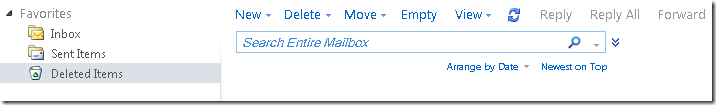








great article … thank you and congratulations. (Brazil)
Hi sir i have one query . I want to take Scheduled backup of exchange server2007 which is in active/active/passive cluster . The quorum is visible to only one active node . Kindly suggest we the procedure how to take backup of exchange in 3 node cluster through schedule
Check this out: http://jackiechen.org/2012/08/09/tsm-6-3-backup-and-restore-exchange-part-2/#comment-576
i have a exchange server 2010 , where i tried to do restore test in another TEST DB in same server , it says it will Dismount all DB during restore , is there any way
to exchange 2010 and TDP 6.2 ( VSS )restore with out impacting origal Prod DB
Hi Jackie,
I have issue while restore individual mail box in exchange 2010 using tdp.
I have enough space on temp location.
Below error getting.
The operation couldn’t be performed because object “database name” couldn’t found on “domain name”
Please suggest to fix this issue
I have not seen this error before. It should have nothing to do with the free space of your temp location. It looks to me that the database that you want to restore can not be found or the database has not been mounted to Exchange.
Below error logs getting during mailbox restoration on windows system log..
Exchange Search Indexer has temporarily disabled indexing of the mailbox database TSMRDB-HQ-MBX-20 (GUID = 1f696ea4-8f81-48a1-befd-29f663b4c64b) due to an error (Microsoft.Mapi.MapiExceptionMdbOffline: MapiExceptionMdbOffline: Unable to set the CI state of a mailbox (hr=0x80004005, ec=1142)
Diagnostic context:
Lid: 1494 —- Remote Context Beg —-
Lid: 44215
Lid: 60049 StoreEc: 0x8004010F
Lid: 49469
Lid: 65341 StoreEc: 0x8004010F
Lid: 56125
Lid: 47933 StoreEc: 0x8004010F
Lid: 32829
Lid: 49213 StoreEc: 0x8004010F
Lid: 48573
Lid: 64957 StoreEc: 0x8004010F
Lid: 11566 StoreEc: 0x476
Lid: 1750 —- Remote Context End —-
Lid: 10994 StoreEc: 0x476
Lid: 10290 StoreEc: 0x476
at Microsoft.Mapi.MapiExceptionHelper.ThrowIfError(String message, Int32 hresult, SafeExInterfaceHandle iUnknown, Exception innerException)
at Microsoft.Mapi.ExRpcAdmin.CiSetMailboxState(Guid mdbGuid, Guid instanceGuid, Guid mailboxGuid, UInt32 state)
at Microsoft.Exchange.Search.PropertyStore.SetMailboxState(PropertyStore ps, Guid mailboxGuid, UInt32 mailboxState, Object unused1, Object unused2, Object& unusedOut1, Object& unusedOut2)
at Microsoft.Exchange.Search.PropertyStore.DoRetriableOperation[InParameter1Type,InParameter2Type,InParameter3Type,InParameter4Type,OutParameter1Type,OutParameter2Type,ReturnType](Guid mdbGuid, InParameter1Type inParameter1, InParameter2Type inParameter2, InParameter3Type inParameter3, InParameter4Type inParameter4, OutParameter1Type& outParameter1, OutParameter2Type& outParameter2, OperationDelegate`7 operationDelegate)
at Microsoft.Exchange.Search.Crawler.MailboxCrawlComplete(Guid mdbGuid, Guid completedMailbox, IndexingType indexingType)
at Microsoft.Exchange.Search.Crawler.BatchCompleteCallback(BatchInformation batchInformation, UInt32 batchId)), and Operations Manager would never alert it.
————————————————————————–
The Exchange store database “1f696ea4-8f81-48a1-befd-29f663b4c64b” has been patched. Please back up this database.
—————————————————————————-
The expected registry value ‘Background Cleanup’ under registry key ‘SYSTEM\CurrentControlSet\Services\MsExchangeIs\HQ-MBX-20\Private-1f696ea4-8f81-48a1-befd-29f663b4c64b’ could not be found. Some server operations may be affected.
Hi Veera,
I have not seen it before. It looks like a Exchange issue, not the TSM. Everything running smoothly in your Exchange environment?
Jackie
Hi Jackie,
Everything running smoothly.. I Have no issue on backup, but problem with mailbox restoration.
This is OLD i know, but where you able to solve this issue? I am having this one myself and am unable to solve it.
Hey,
How about a Single Item Restory of single Mails ?
I dont do it before so i hope you can help.
Thx a lot
Hello did you find any solution to this problem?
Can we restore individual mail box if we have taken VSS backup of databses in TDP for Exchange 6.3.We dont have flash copy.Hope you can help me.